Demoversion Compile Write Demo fails
Demoversion Compile Write Demo fails
Hello,
I'am currently evaluating different texteditors for our application - and so I also found you library the precompiled samples look suprising?
but before buying I prefer to try some things with the demo - as base I would like to use your "3-WordProcessorXE" sample - but I can't compile it because
of the following message:
-- [dcc32 Fataler Fehler] Main.pas(7): F2051 Unit AXWWriterVcl wurde mit einer unterschiedlichen Version von AXWEditor.TAXWEditor compiliert
-- (F2051 Unit %s was compiled with a different version of %s.%s (Delphi))
I'am useing Delphi 10.4.2 - with all patches / fixes - and would like to compile for Windows 32 Bit (at the moment, later may be x64).
with best regards
André
I'am currently evaluating different texteditors for our application - and so I also found you library the precompiled samples look suprising?
but before buying I prefer to try some things with the demo - as base I would like to use your "3-WordProcessorXE" sample - but I can't compile it because
of the following message:
-- [dcc32 Fataler Fehler] Main.pas(7): F2051 Unit AXWWriterVcl wurde mit einer unterschiedlichen Version von AXWEditor.TAXWEditor compiliert
-- (F2051 Unit %s was compiled with a different version of %s.%s (Delphi))
I'am useing Delphi 10.4.2 - with all patches / fixes - and would like to compile for Windows 32 Bit (at the moment, later may be x64).
with best regards
André
Re: Demoversion Compile Write Demo fails
Hello
It looks like you have an older version of the component installed as well. Please search your hard drive for the dcu:s and delete them manually. Then install the component again.
It looks like you have an older version of the component installed as well. Please search your hard drive for the dcu:s and delete them manually. Then install the component again.
Lars Arvidsson, Axolot Data
Re: Demoversion Compile Write Demo fails
Hello,
I removed the installation again - cleaned up my searchpath from Delphi so that there is only the original VCL / FMX stuff in it. But I'am still getting this error - if try to compile "AXWriterDemoWP.dpr". Other smaller samples compile as expected without error.
any other idea? I also removed existing *.dproj files - no luck - because the .dproj contains invalid pathes
André
I removed the installation again - cleaned up my searchpath from Delphi so that there is only the original VCL / FMX stuff in it. But I'am still getting this error - if try to compile "AXWriterDemoWP.dpr". Other smaller samples compile as expected without error.
any other idea? I also removed existing *.dproj files - no luck - because the .dproj contains invalid pathes
André
Re: Demoversion Compile Write Demo fails
Hello
It is possible that you need the source code in order to compile AXWriterDemoWP. This is the compiled demo which you can download from our site. If you want tor try it, please download this demo.
It is possible that you need the source code in order to compile AXWriterDemoWP. This is the compiled demo which you can download from our site. If you want tor try it, please download this demo.
Lars Arvidsson, Axolot Data
Re: Demoversion Compile Write Demo fails
Hello,
thats pitty because before we decide to buy components - we like it to test some of our use cases and to work a little bit with the library to get a feeling for it and if it fit our needs - the write demo would be nice starting point for some of our tests / experiments.
The precompiled demo has f.e. Problems with our existing .rtf files containg a lot of tables and our fields. It show always the expression bethind the
fields instead of the shorttext for example [SCR] - can the editor switch between these views?
Will it be possible to iterate through the fields? and replace the value - or insert a new dynamic table? (at code level, not gui)
Will the editor support Undo? (the demo doesn't offer this?)
The RTF has tables/cells with a grey background color - this is lost in the sampleeditor.
There a wrong or missing - cell borders..
There is an access violation on shutdown of the demo. If I open the sample.rtf used to create the screenshots below.
As you can see - that layout of the .rtf is a messed up - the main problem seems that cells get a new height - to fit the expression in it - thats wrong I think?
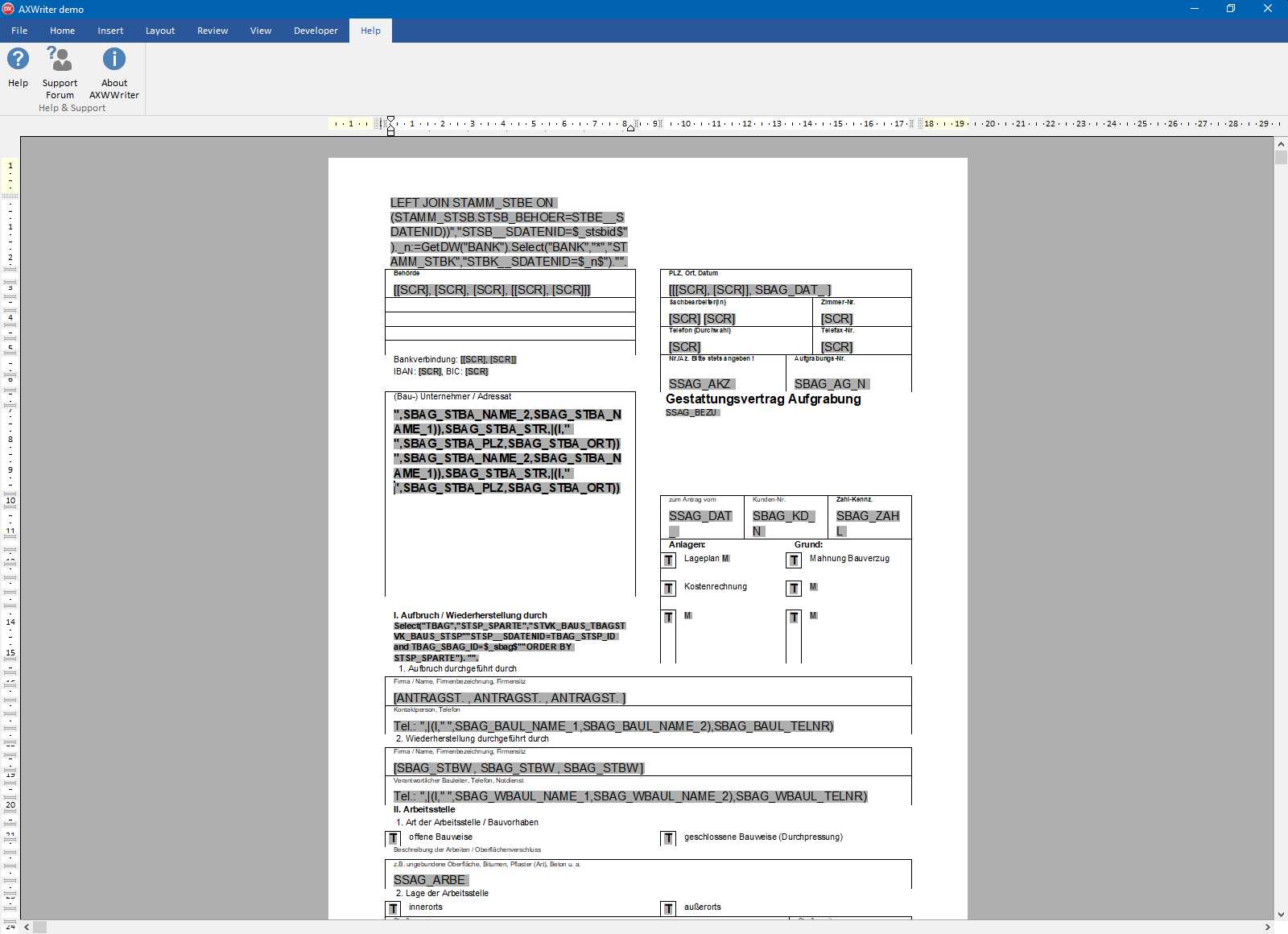
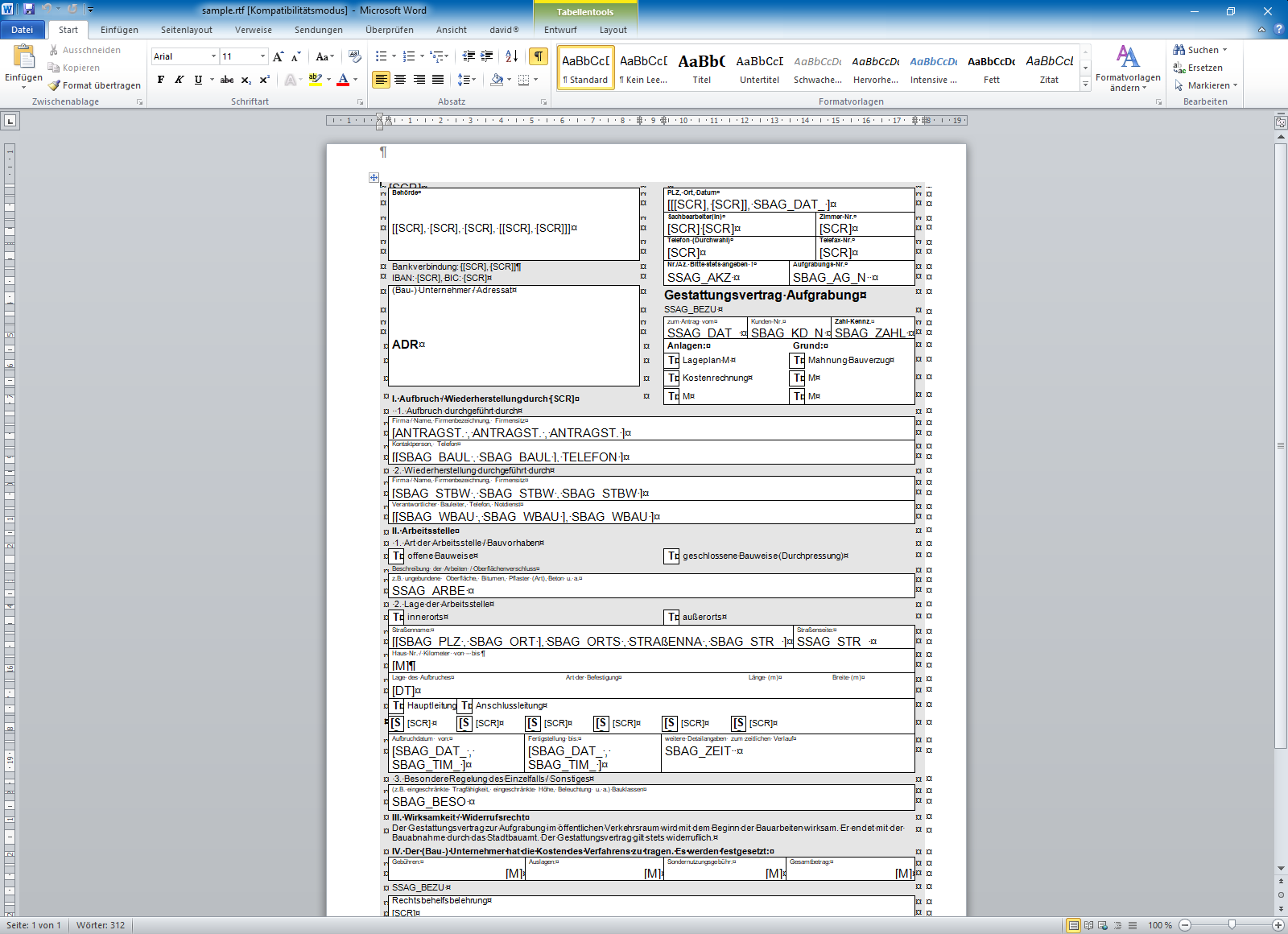

André
thats pitty because before we decide to buy components - we like it to test some of our use cases and to work a little bit with the library to get a feeling for it and if it fit our needs - the write demo would be nice starting point for some of our tests / experiments.
The precompiled demo has f.e. Problems with our existing .rtf files containg a lot of tables and our fields. It show always the expression bethind the
fields instead of the shorttext for example [SCR] - can the editor switch between these views?
Will it be possible to iterate through the fields? and replace the value - or insert a new dynamic table? (at code level, not gui)
Will the editor support Undo? (the demo doesn't offer this?)
The RTF has tables/cells with a grey background color - this is lost in the sampleeditor.
There a wrong or missing - cell borders..
There is an access violation on shutdown of the demo. If I open the sample.rtf used to create the screenshots below.
As you can see - that layout of the .rtf is a messed up - the main problem seems that cells get a new height - to fit the expression in it - thats wrong I think?
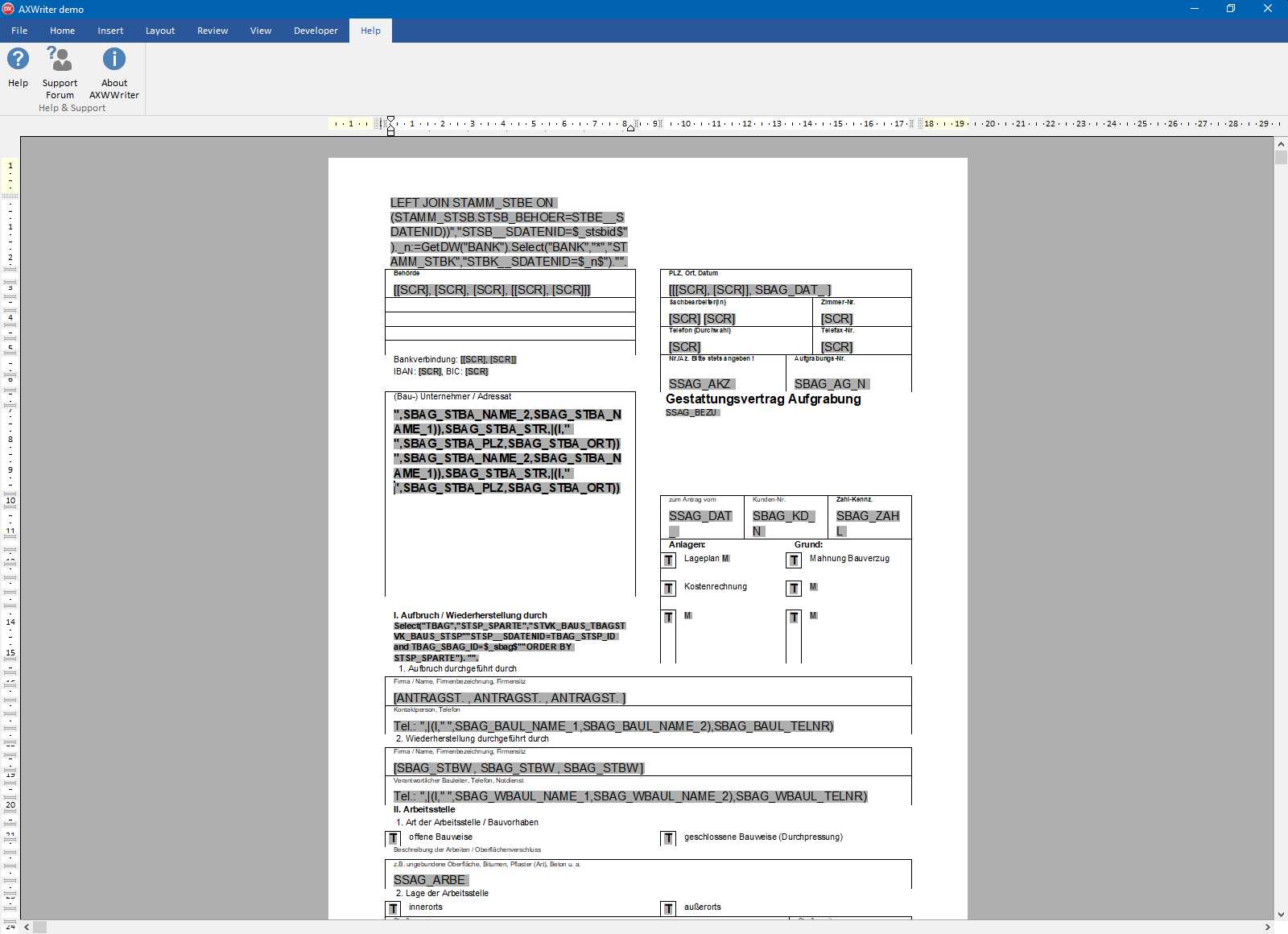
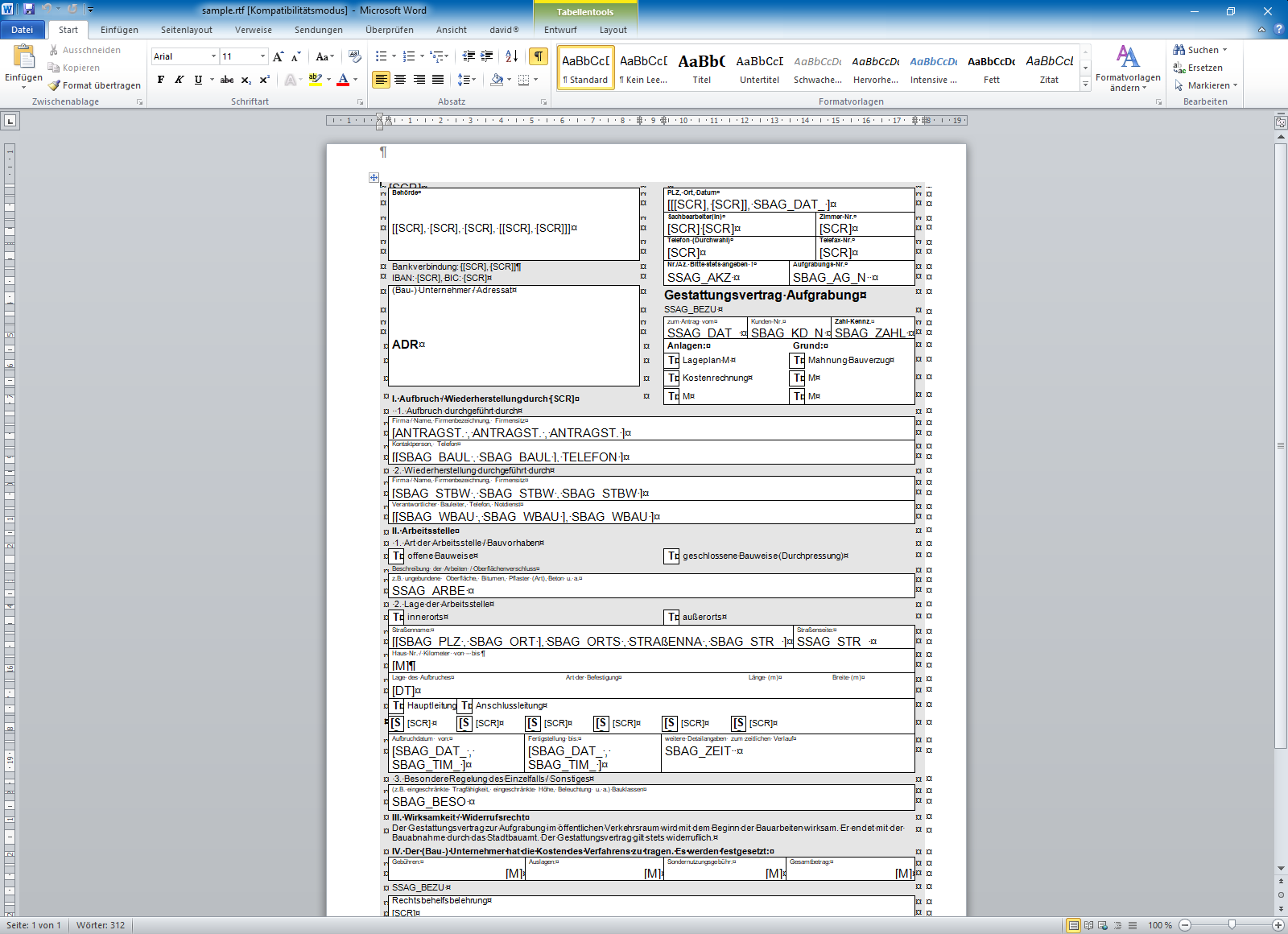

André
Re: Demoversion Compile Write Demo fails
Hello
Test first with DOCX files as it's the native file format for the component.
You cant iterate trough fields and other document parts.
Undo is supported. Not sure why it not is enabled in the demo
Test first with DOCX files as it's the native file format for the component.
You cant iterate trough fields and other document parts.
Undo is supported. Not sure why it not is enabled in the demo
Lars Arvidsson, Axolot Data
Re: Demoversion Compile Write Demo fails
Hello,
thanks for your response - as sugested I saved the .rtf with MS-Word as DOCX - and opened the resulting file with the sample application, but the problem is still there.

All cells of the document have a background color (a light gray) which is complete lost?
Any ideas?
Also regarding to the evaluation version - how compile to the editor?
André
thanks for your response - as sugested I saved the .rtf with MS-Word as DOCX - and opened the resulting file with the sample application, but the problem is still there.

All cells of the document have a background color (a light gray) which is complete lost?
Any ideas?
Also regarding to the evaluation version - how compile to the editor?
André
Re: Demoversion Compile Write Demo fails
Hello
Can you send me a docx file with the cell color issue?
Do you mean how to compile the demo editor?
Can you send me a docx file with the cell color issue?
Do you mean how to compile the demo editor?
Lars Arvidsson, Axolot Data
Re: Demoversion Compile Write Demo fails
Hello,
How can I send you the docx?
André
Yes - I would like to compile the demo editor with the available trial version of your components, to write some testcode as evaluation if we as company would like to license your components.Do you mean how to compile the demo editor?
How can I send you the docx?
André
Re: Demoversion Compile Write Demo fails
Hello
1. For testing, please study the samples.
2. Send the file to: components(a)axolot.com
1. For testing, please study the samples.
2. Send the file to: components(a)axolot.com
Lars Arvidsson, Axolot Data
Re: Demoversion Compile Write Demo fails
Hello,
>> 1. For testing, please study the samples.
for that what we plan todo I thought the best starting point - will be the "AXWriterDemoWP". The other samples may contain also interesting parts - so I will look also into them.
My checklist I have to look for:
- fields and expressions
- how to extent an existing tables
- splitting existing table cells (kind of a subtable?)
- inserting images
- replacing the font/formating accross the template (fe. Times New Roman --> Arial)
...
>> 2 Send the file to: components(a)axolot.com
you have got mail - I have attached the .docx and the .rtf of the sample.
(I used the same subject like for this thread.)
With best regards
A. Weber
>> 1. For testing, please study the samples.
for that what we plan todo I thought the best starting point - will be the "AXWriterDemoWP". The other samples may contain also interesting parts - so I will look also into them.
My checklist I have to look for:
- fields and expressions
- how to extent an existing tables
- splitting existing table cells (kind of a subtable?)
- inserting images
- replacing the font/formating accross the template (fe. Times New Roman --> Arial)
...
>> 2 Send the file to: components(a)axolot.com
you have got mail - I have attached the .docx and the .rtf of the sample.
(I used the same subject like for this thread.)
With best regards
A. Weber